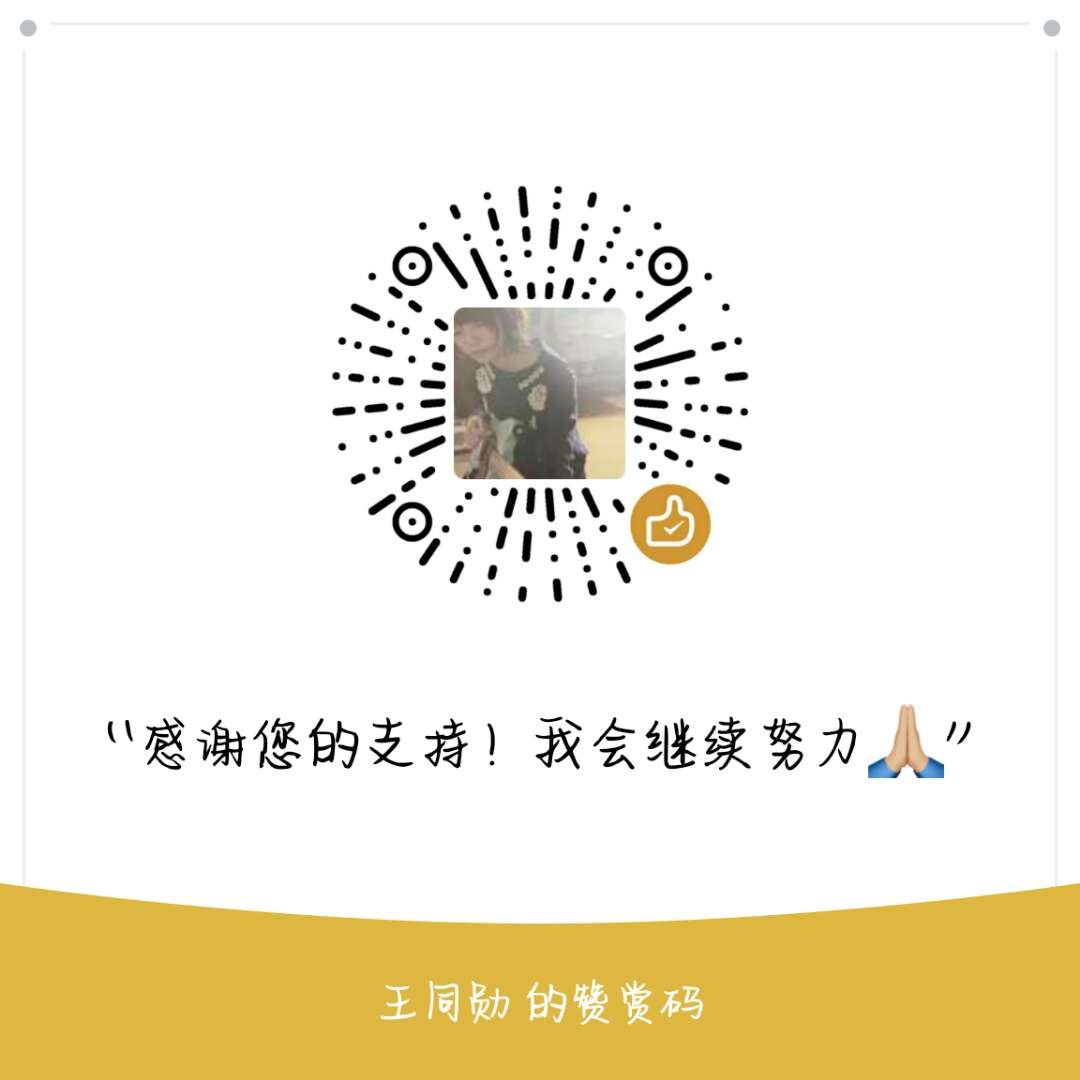首先println方法对数组的处理是先转化为String类型,我们可以进入println源码看一下,我是创建了一个String数组进去看了下
1 | public void println(Object x) { |
首先他都转化成了String,然后进入print方法
1 | public void print(String s) { |
接下来我们再进入write方法
1 | private void write(String s) { |
那我们看看char数组的write方法
1 | private void write(char buf[]) { |
其实这是第二次遇到这问题了,但是之前没有非常明白,这里弄清楚记录一下,也供大家参考一下